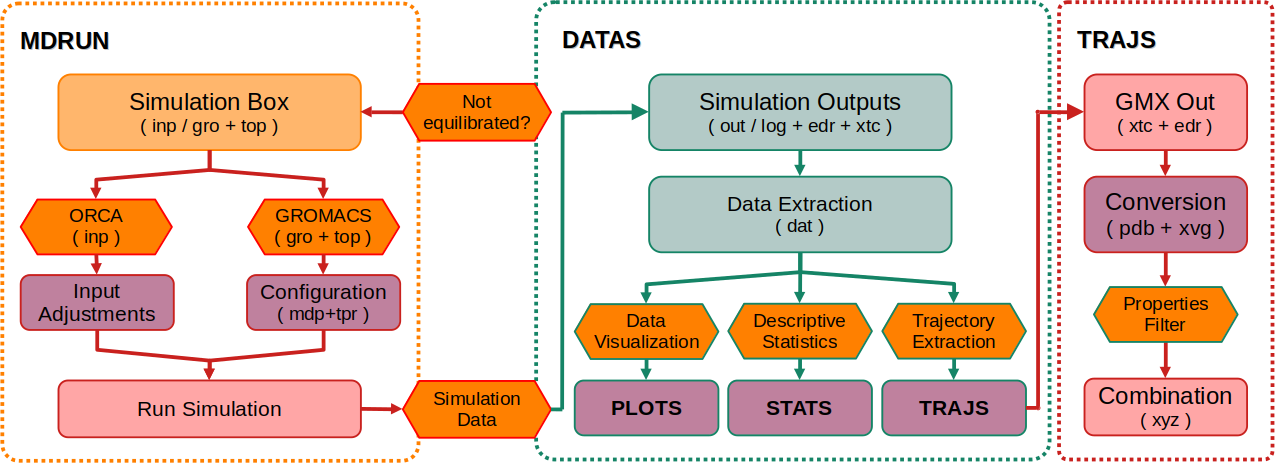2. Simulation#
EXECUTING MD SIMULATIONS
In the second stage, the Solvate Suite provides a group of modules to manage the MD simulations. From the MDRUN module, the simulations with the ORCA and GROMACS programs are executed using the same set of command lines. In the case of ORCA, the simulation execution options are set directly in the input (inp file) at run time on the command line. In the case of GROMACS, the options are adjusted and saved in its own input settings (mdp file). In the latter case, there are more simulation execution options, such as the type of barostat and thermostat, time constant for pressure and temperature coupling, isothermal compressibility, and saving frequency, among others. In any case, the simulation properties can be extracted and analyzed from the DATAS module, which has resources for statistical and graphical analysis.
Note
The modular design allows users to run each step of the workflow separately, enabling detailed control and progress evaluation at any point in the simulation.
The second stage of using the suite consists of executing and analyzing the simulation. The execution can be done using the following command structure:
solvate ⟨simbox.ext⟩ -mdrun [⟨-options⟩]
where ext is one of the extensions recognized by Solvate Suite (inp [ORCA], or gro [GROMACS]), simbox is the simulation box file in it’s initial configuration, and “-options” a set of options for the simulation control. After each step performed (minimization, equilibration, and production), the data can be analyzed using the following command structure:
solvate ⟨simbox.ext⟩ -datas [⟨-options⟩]
where “-options” is a set of options for the simulation data analysis.
Several options for adjusting simulation parameters, as well as analyzing properties and extracting data, are available for the ORCA and GROMACS programs. The complete list can be accessed in the help menu of the MDRUN and DATAS modules.
Note
The list of options can be seen from the applications menu, which is accessible from the command line by typing the module name, without any other parameters.
STAGE STRUCTURE