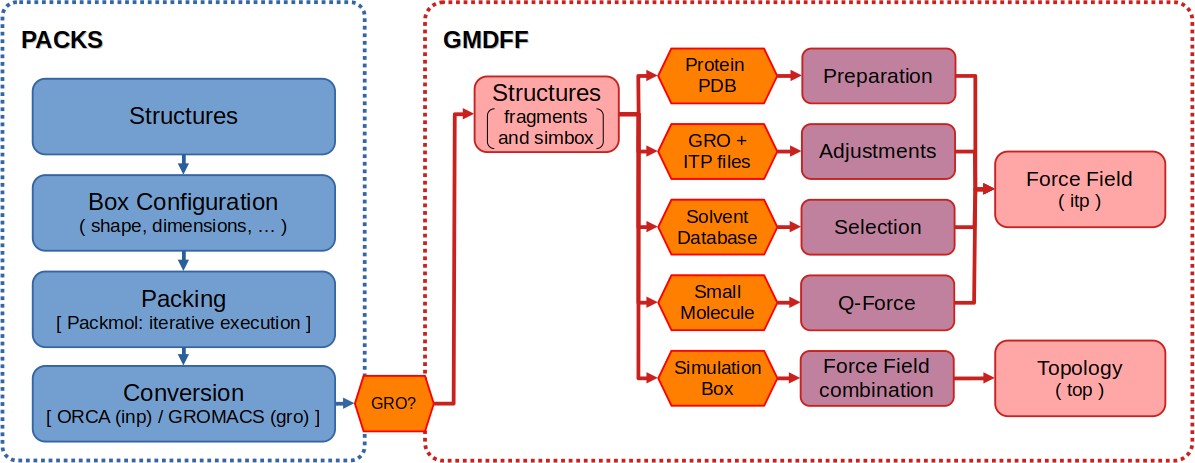1. Configuration#
SETTING UP MD SIMULATIONS
In the first stage, Solvate Suite provides optimized protocols for setting up the initial configuration of simulation boxes, enabling AIMD/BOMD simulations with ORCA or classical MD simulations with GROMACS. The construction of the initial simulation box is handled by the PACKS module, through the iterative use of the PackMol program. In the case of classical MD simulations, this process includes creating or adjusting force field parameters and building the topology input file. The generation of force field parameters is managed by the GMDFF module, which produces parameter files (itp) and applies specific adjustments to the topology file (top) based on various input formats, such as files generated by Gaussian, ORCA, xTB, or GROMACS.
Note
Although the PACKS module manages the use of GMDFF, enabling the generation of force field parameters during the packing process, it is recommended to run the GMDFF module beforehand. Regardless, the PACKS module will verify the consistency of the parameters at the end of the packing procedure.
The main program can control the use of the core modules, allowing uniform execution throughout all stages of the suite’s use. For example, the suite’s first stage involves creating and configuring the simulation box. This is done using the following basic command structure:
solvate ⟨solute.ext⟩ ⟨solvent.ext⟩ [⟨-options⟩]
where ext is one of the extensions recognized by Solvate Suite (com/log [Gaussian], inp/out [ORCA], xyz/xtb [xTB], gro/pdb [GROMACS]), inputN the files with the structures of the solute and solvent molecules, and “-options” a set of options for the configuration of the box to be created.
Note
The list of options can be seen from the applications menu, which is accessible from the command line by typing the module name, without any other parameters.
STAGE STRUCTURE